Simulating Multiple Configurations and Tests
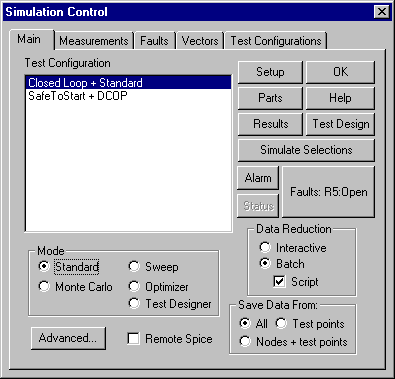
Example Simulation Control dialog. This dialog allows you to define various test configurations (combinations of circuit configurations and IsSpice4 analyses). For example, Closed Loop+ Standard refers to a circuit design called “closed loop” and a set of IsSpice4 analyses (AC, operating point, and transient) called “Standard”. You can simulate one or more of the test configurations interactively or in batch mode.
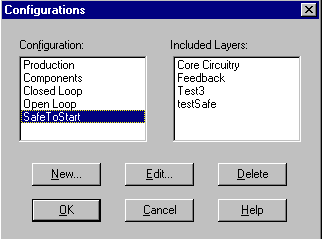
Example, Configuration Definition dialog showing various circuit configurations and the layers that make up the SafeToStart configuration. You can place any circuitry, stimulus, test loads, or documentation (artwork) on any layer and combine any set of layers into a configuration.