
![]()
 |
|
|
|
|
SpiceFarm Enables Internet & Intranet SPICE Simulations |
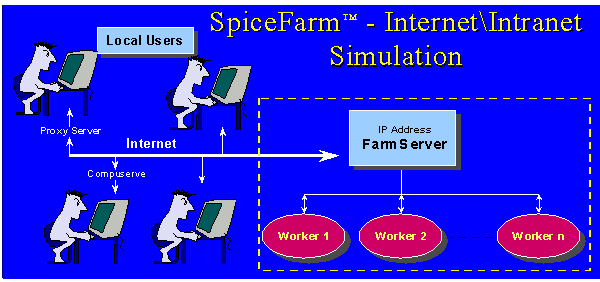
| A farm of computers running SPICE simulations in parallel is used to dramatically reduce the required computational demands of Monte Carlo and failure analysis. The SpiceFarm can be made up of a bank of locally available computers or accessed over the Internet. |
Internet and Intranet-enabled SPICE technology is now available for analog and mixed-signal simulation. Intusoft's SpiceFarm helps engineers overcome run-time problems associated with lengthy simulations and multi-simulation problems like failure analysis and Monte Carlo analysis.
Intusoft offers access to the SpiceFarm in two ways; via the Internet or as a client Intranet. Internet access is available with Intusoft's Test Designer and other products through a Remote SPICE dialog embedded transparently in the software. Time on the SpiceFarm is currently available at no charge on various Intusoft simulation tools.
The SpiceFarm software and installation service is also available to customers who wish to implement the technology in-house on an Intranet. The software consists of the SpiceFarm manager and worker-side simulation modules with customers using their own Intusoft simulation tool suites.
Intusoft demonstrated the SpiceFarm at DAC, `98 in San Francisco, CA. On the show floor, the SpiceFarm was used to perform failure analysis and Monte Carlo simulations on large integrated circuits. The results were compared to simulations run on a single machine revealing speed increases up to a factor of 50 times.
Accessing a "farm" of speedy Pentium II computers, users can now control whether the simulations are run locally or at a remote site housing a bank of computers. The switch from local machine to the Internet Farm-backed simulation is accomplished simply by checking a single option, "Remote Spice" (Figure 1) (Tiff figures available at www.intusoft.com). The SpiceFarm job manager appears as an IP address to the local user and receives the simulation jobs over the Internet. The manager takes care of receiving and sending data to the user and keeping the "workers", who perform the simulations, busy. The results are sent back to the user for display as the jobs are finished. Users receive results back even while additional simulations are being submitted. To ensure security, the data exchanged between the user's computer and the farm is encrypted and compressed.
| Figure 1: The SpiceFarm is accessed from a dialog within the ICAP/4 environment. The cost of the simulation is calculated and a status dialog provides feedback on the simulation progress. |
Speed increase is twofold. The farm is typically populated with up to 32 fast computers such as 300+ MegHz Pentium II's. While single job performance is improved due to the higher speed of each computer, the real gains come with multi-simulation situations.
The Remote SPICE checkbox causes the simulation(s)
to be sent over the Internet to a specific IP address (default:
Intusoft's SPICE farm) for execution. If checked, a SpiceFarm
Cost Calculator will be displayed when a simulation (Simulate
Selections button) is run and will calculate the expected cost
of the simulation. Clicking the simulate button causes the simulation
to run on the farm.