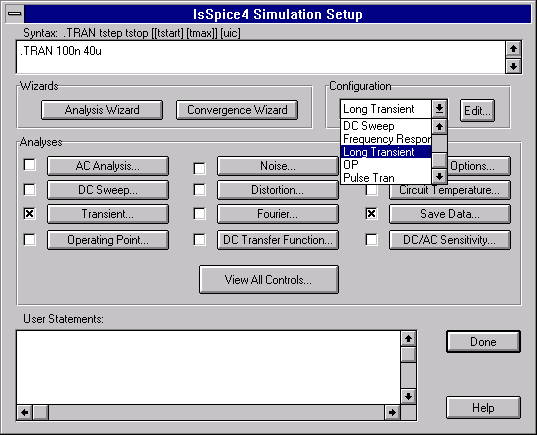Simulation Setups
Example Simulation Setup dialog. The Simulation Setup dialog makes specifying SPICE analyses easy. Just click on the desired analysis button and fill in the simple dialog. All of the syntax details are handled for you. SpiceNet even allows you to save several sets of analyses. You can then combine the different analysis groups with various circuit configurations to make multiple test configurations.
Two new powerful Wizards are included. Together, they eliminate the SPICE syntax complexities that engineers have complained about for years. The Convergence Wizard makes it easy to solve your toughest convergence problems without having to know SPICE syntax. Based on your answers to simple questions, the Convergence Wizard intelligently optimizes key .OPTIONS variables for you. The Analysis Wizard helps novice and power users specify all key SPICE analyses without the use of a SPICE reference guide.